
On the internet, time seems to move slower. A page taking a few seconds to load tends to feel like infinity instead. You and I are not the only ones that feel this way though, almost everyone online does. This lull is because we, as users, have come to expect a certain standard of lightning-fast speed from the pages we regularly visit. Having to wait longer than what we’ve become used to can range from anywhere between mildly annoying to highly irritating.
The Importance of Website Speed
The irritation and annoyance is the reason why website speed is essential!
An irritated user has a higher chance of just deciding to leave your website even before it finishes to load, contributing to “bounce rate.” A higher “bounce rate” could lead to search engines like Google deciding to show your websites to users less and less. Not only do fewer users choose to stay and explore your site, but fewer see it overall.
Of course, all of this isn’t good. Thus you should be itching to make sure your website is the fastest it can be to avoid such a catastrophe.
What Factors Affect the Website Speed?
But what even affects website speed, and what should you keep an eye on to ensure everything runs well?
Well, multiple factors end up contributing to this. We have listed here the common yet the most disastrous ones below:
- The server hosting your website
- The size of files on the page
- The number of third-party APIs and extensions active
- The user’s browser and how old it is
- The number of other people trying to access that website; also known as the web traffic.
How Do I Get My Website to go Faster?
People are constantly making tweaks to increase their site speed, and these can range from quite complex to pretty simple. We have compiled the most effective yet simple optimization techniques that can give your website the boost it needs.
- Not every host is your friend
- The first byte is the most important
- Caching, it’s so fast it’s almost cheating
- Images, aesthetically pleasing, but at what cost?
- CDNs, not as complicated as they sound!
1. Not every host is your friend!
Now, one of the simplest ways to increase your website speed is by reviewing your website’s host and seeing whether it is the right one for you. As a website grows, it may need to upgrade its hosting since not all hosts can handle large influxes of traffic or higher-volume websites.
There are three different types of hosting to consider for any website; Shared hosting, VPS hosting, and Dedicated Server hosting, going from the cheapest to most expensive alternatives, respectively. The more traffic your website gets, the more expensive the hosting plan you’ll probably have to settle for.
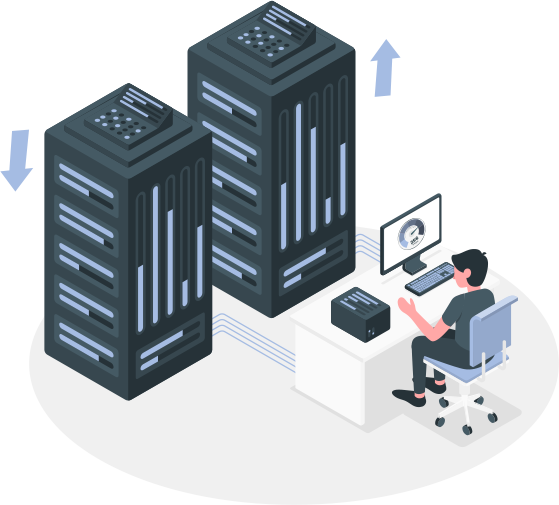
– Shared Hosting
Shared hosting, being the cheapest option, is also the least powerful of the three hosting alternatives. With this hosting strategy, multiple websites share the resources from a single server, effectively splitting the cost of that server between themselves.
Although light on the wallet, this strategy can backfire quickly, as any website with a large influx of viewers will use more resources. Thus the performance of all other sites on that server affects as well.
– VPS Hosting
VPS hosting is similar to shared hosting in the sense that multiple websites share one server. There is a crucial difference, though. Rather than sharing the resources within that server, they divide them. This way, a site dealing with a higher traffic influx doesn’t affect the quality of the other hosted websites on the server.
– Dedicated Server Hosting
The last and most expensive option is Dedicated Server hosting. The name says it all — it’s a server dedicated to running only your website and no one else’s. Thus you do not have to share your site’s resources. This “portioning” helps the site deal with larger traffic volumes when need is, minimizing any slowness caused by the number of users as much as possible.
2. The first byte is the most important
Time to first byte, or TTFB for short, is the amount of time it takes for a user’s browser to get the first byte of data from the hosting server. This time is usually to be kept shorter than 200ms, from the moment the browser requests the data to the moment it begins to receive it.
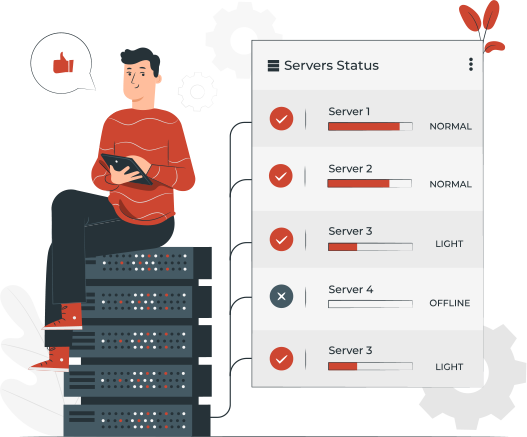
After a browser requests your website for the data, three things happen before it gets the first byte;
1) DNS Lookup,
2) Server Processing,
3) Response
You can use Chrome’s Developer Tools to check what the TTFB is for your website. As long as it’s below 200ms, your website is fine. It is to be said, though, when using developer tools, the projected TTFB is also affected by the speed of your internet connection. If the TTFB is above 200ms, then the problem could be a few things.
Slow TTFB is a cause of large traffic volumes, network issues, server configuration, or dynamic content creation. These can often be fixed by caching the website to increase TTFB or changing hosting plans to accommodate more significant traffic levels.
In any case, it’s always a good idea to keep an eye on how fast your website responds from the user’s perspective.
3. Caching, it’s so fast it’s almost cheating
Website caching on browsers is the process of essentially storing a version of the page locally until the page is updated, somewhat tampered with, or lost due to the user not visiting it anymore.
How does this increase website speed? Well, think of it this way;
When you want a product, which way would be faster, going all the way to the factory that makes the product, submitting an order, waiting for them to make it, and then taking it back home? Or would it be faster to go to a nearby shop where the product is already ready-made? The latter, of course.
Caching allows the users to do just that. Rather than having the browser run back and forth and wait for the server creating the page, it could simply pull up the cached version and give it to the user much faster.
4. Images, aesthetically pleasing, but at what cost?
Images are the most eye-catching part of any website. They’re vital to websites that sell products since consumers wish to see what they’re buying. Also, when talking about specific brands or products, adding images of the logos in blogs can go a long way.
Unfortunately, they’re also the heaviest files on the website and often take the longest to load.
So how do you fix this? It seems to mean that you would need to get rid of images altogether, right? Not true. You can do a few things to make sure your website doesn’t get bogged down without sacrificing those precious aesthetics.

– Crop them down to size!
Cropping your images rather than just setting the parameters to show a certain amount can save you a bunch of load time. When you upload the entire image and just set height and width parameters, the website still needs to load the whole thing.
Smaller images mean there’s less to load; less to load means a faster website.
– Compressing images, make them smaller!
Compressing an image means making the file size as small as possible. The smaller the file size, the faster it loads!
Though do keep in mind that certain file types will compress in different ways. JPGs, for example, will lose some data when being compressed, whereas PNGs will not, though the loss in data will be invisible to any users. JPGs compress into smaller sizes than PNGs. So we recommend using JPGs for your websites when possible!
There are multiple tools you can use to compress images, with support for various platforms. Some good ones are:
– TinyPNG
5. CDNs, not as complicated as they sound!
CDN stands for Content Delivery Network, and that’s precisely what they are, services that deliver your website around the world. They essentially combine almost everything we’ve talked about till this point, caching, servers, and traffic.
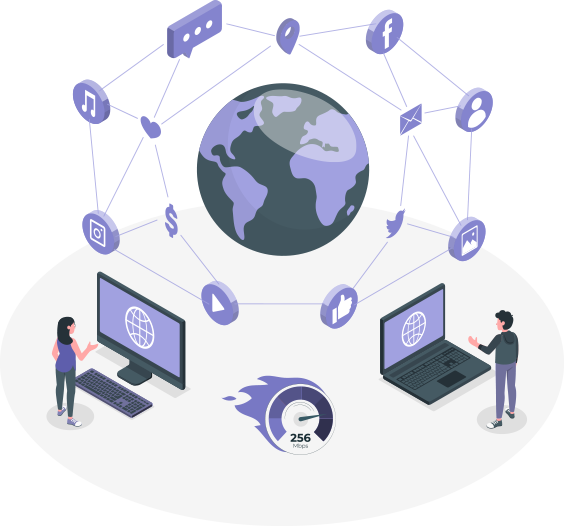
CDNs cache your website in servers around the world. When users try accessing your website, they’re directed to the server closest to them, providing them with the cached version of that page. This alternate route immensely reduces load time. It divides user traffic, uses caching to eliminate “creating the page,” and having a closer server means faster response times.
There are a few CDN services you could look into. Cloudflare and Fastly are the most popular, so you’d be better off checking them out first.
Conclusion
As long as you keep an eye on the above factors, your website speed should be up and up. Plus, if you’re getting your website made by professional developers, they’ll usually make sure to take speed into account.
In fact, at Genetech Solutions, our development team does just that! When making a site for a customer, they always take website speed into account. Whether it be through a “simple” method like image optimization or caching or more “complex” methods like Deferring Scripts or Code Optimization, they always make sure that a client’s website doesn’t get bogged down and consequently end up with a higher “Bounce rate.”
While the “complex” methods are more for professionals, any of the other ways we’ve provided should be enough to satisfy your needs. If you do find yourself wanting that professional help, do not hesitate to contact us, and we’ll do what we can. We wish you the best of luck and hope that this article answered your questions!


