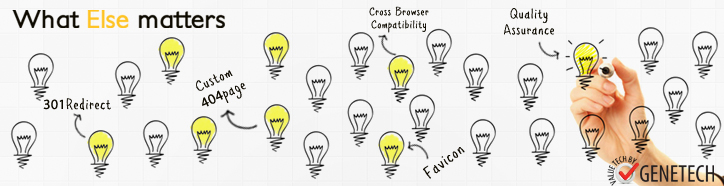
Ok, so you decided you wanted a web presence, contacted a well reputed (as in expensive) web design firm, pointed out the most elite looking websites as your competitors and demanded that you wanted something far better, paid hundreds of dollars and there you have it: a breathtaking portal with all the bell and whistles that any one could imagine. Something that you can pull out in front of your business counterparts and brag about. So is that it? Is your website now ready to go through to the SEO firm? Have you done everything to start making money? NO! Wake up and smell the coffee. There are the following things that every Web Design firm must deliver to its customers to make sure that the user experience on your website is seamless. Make sure you inquire about this BEFORE you hire someone:
1. W3C Compliant Code: Ask your web development firm whether they make sure that the final deliverable has passed the W3C compliancy validator test for HTML and CSS. It pretty simple to check that yourself. Simply enter your website URL at http://validator.w3.org/ for HTML validation and http://jigsaw.w3.org/css-validator/ for CSS Validation.
2. Cross Browser Compatibility: Make sure your Web design firm has tested the website on all popular browsers like IE8 and 9, FireFox, Chrome, Safari, Opera etc. Most Web design firms have a set standard as to how many browsers they will test in and what versions. Talk to your service provider and find out before hand. To check popular web browsers, visit http://www.w3schools.com/browsers/browsers_stats.asp (add screenshot)
3. Page Speed and YSlow: These tools help to check and optimize your website. If your webpage is opening up slowly, they indicate what you need to improve on to pick up your page speed. Some of those aspects are:
- Image Optimization
- Gzip Compression
- Image Dimension
- Optimize Scripts and Styles
- Cookie size
- Proxy caching
- Browser caching
- Remove unused CSS
4. 301 Redirect: In technical terms a 301 redirect is a permanent redirect from one URL to the other. In layman terms, if someone types abc.com, he will be redirected to www.abc.com so your website URLs will always look the same. Ask you vendor to set this in place.
5. Custom 404 page: A 404 page is just an error page that comes up when a wrong URL is entered. Your website should be able to handle the request and show a customized 404 page with your branding that tells the customer where to go next and does not leave him hanging in mid air. Showing a site map would be a good idea.
6. Form Validation and thank you page: The forms on your website should be properly validated and there should be a thank you page to follow so the user knows that the form is properly submitted. It also adds personalization to your website.
7. Favicon: It’s that’s small branding image on the top left of your browser window. Why should you have that? Well, favicons are one more way to add personalization to your website with a professional edge.
So next time you go get a website done, be prepared and give your Design firm a run for their money! 😉


