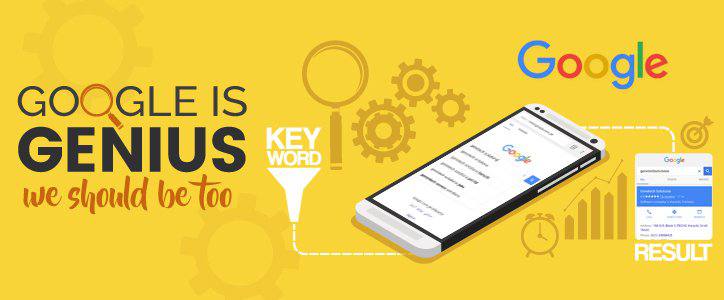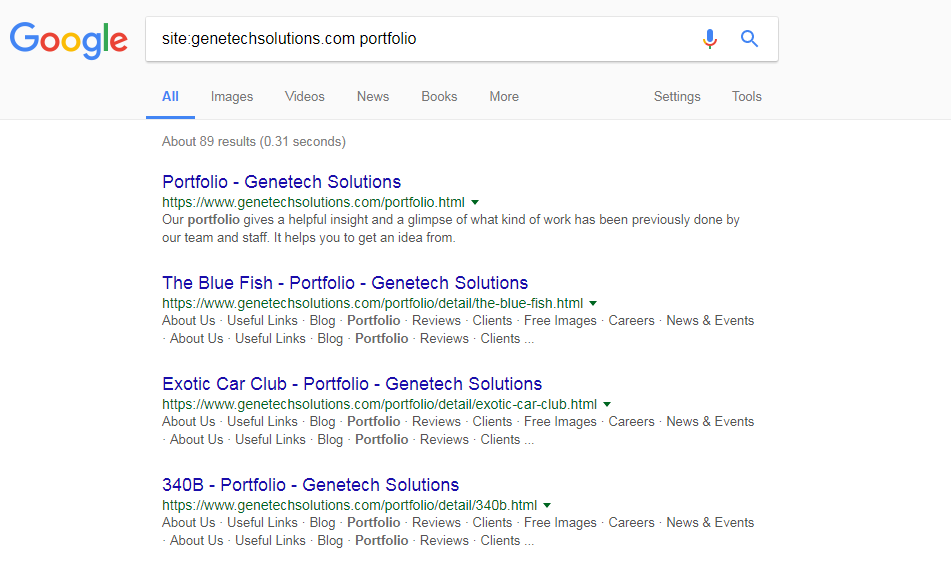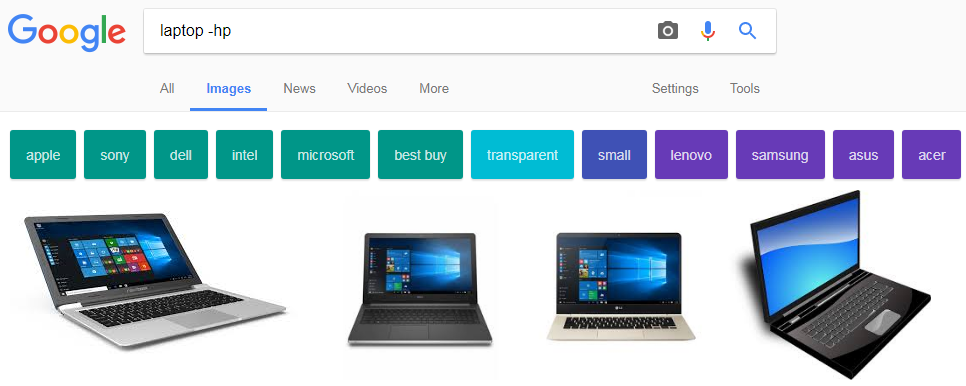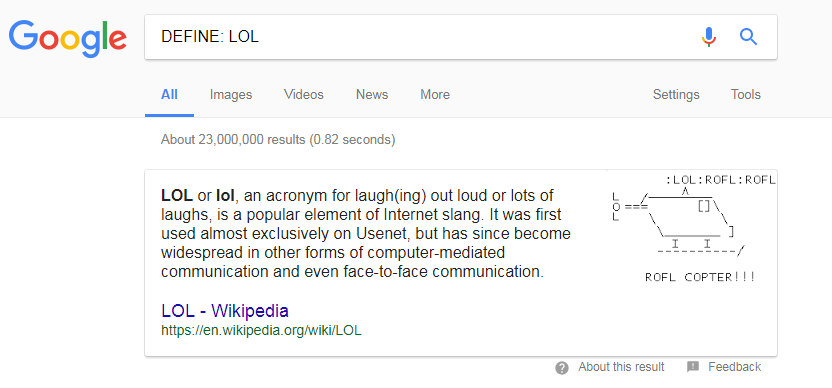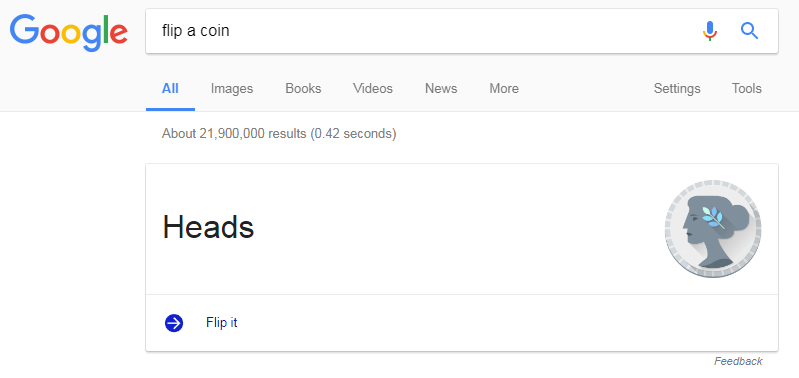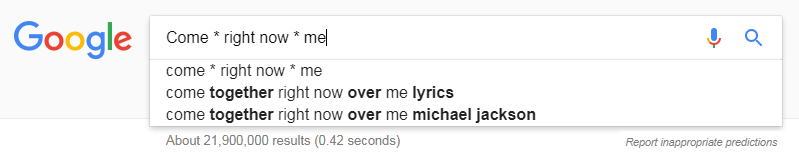Did your mind ever struggle to search something on Google? Did you ever wonder how Google search works?
Millions of people using Google search daily may not be using it to it’s full potential. Google is much more powerful than we know. Wouldn’t it be so nice if we knew how to create a perfect query for Google search and use it to it’s full potential. Here are some tips and tricks to make you a pro searcher!
Use Important words only
Unfortunately, websites usually don’t correspond with the keywords people search; try to use something you would find on a website, So Instead of searching “I have a car that needs to be repaired” try searching “Car repair” or “nearby car repair shop” just like that “I have a headache” could be replaced by “headache relief”. Use words that website would use, this will help you to get results you actually want.
Search on Specific Site
If you love a website, but they don’t work on their search tool, don’t worry, Google has a solution for that. You can define to Google to only search on that website by using “site:myfavouritewebsite.com” for example if you want to search for portfolio of “Genetech Solutions” you can just type “site:genetechsolutions.com portfolio”. It will limit all the searches to genetechsolutions.com’s website.
Search for an exact phrase
Searching a phrase in quotes will only show you results with the same words in the exact order as what’s in the quotes. It’s useful if you’re trying to search results containing a specific a phrase.
Eliminate results containing certain words
What if you want to eliminate results with certain words? Don’t worry Google has a solution for you, just use “-” sign before the word you want google to eliminate from the results. (e.g. laptop -hp).
Learn the meaning of words
Learn meaning of a word by using, “DEFINE: pursue.” For words that appear in the dictionary. Google will also understand and show you the results of slang words or acronyms. Try out “DEFINE: LOL” or “DEFINE: PEMRA”.
Search images using images
Does a photo look strangely familiar? Perhaps you wish to know where it came from? If you search it up on Google Images, you’ll see similar images.
Don’t have a coin?
Just type flip a coin and Google does that for you when you don’t have one on hand.
Don’t remember the words?
Use an asterisk on Google search in place of the word you don’t remember, it will automatically be filled by the search engine later. This is the best way to find song lyrics if you don’t know all the words. (e.g. Come * right now * me)
Find similar sites
Use the “related:” keyword to search for a site that is similar to the given site. (e.g. related:ebay.com), if you search this you won’t find any results for ebay.com, but other online stores that are similar to ebay.com.
Use Google search to do math
Yes, it’s true, Google search can do math for you! Just search for “5 + 5 * 8” and you’ll get the answer in the results and a calculator to do some more calculations.
Search multiple at once
Google lets you search for multiple phrases or keywords at once, just use the “OR” keyword to do that, by using it you’ll find exactly what you’re looking for (e.g. chocolate OR white chocolate). By searching that you’ll search for both “chocolate” and “white chocolate” at once.
Find a specific file
What if you want to search for a specific file? Yes you can, just by typing in the file name (e.g. file name filytype:pdf). It will show you the results containing that file.
Google is indeed a very powerful and needed tool whether you’re using it for education, work or just for fun.